4 generations of Language Lab

Third gen system Structure
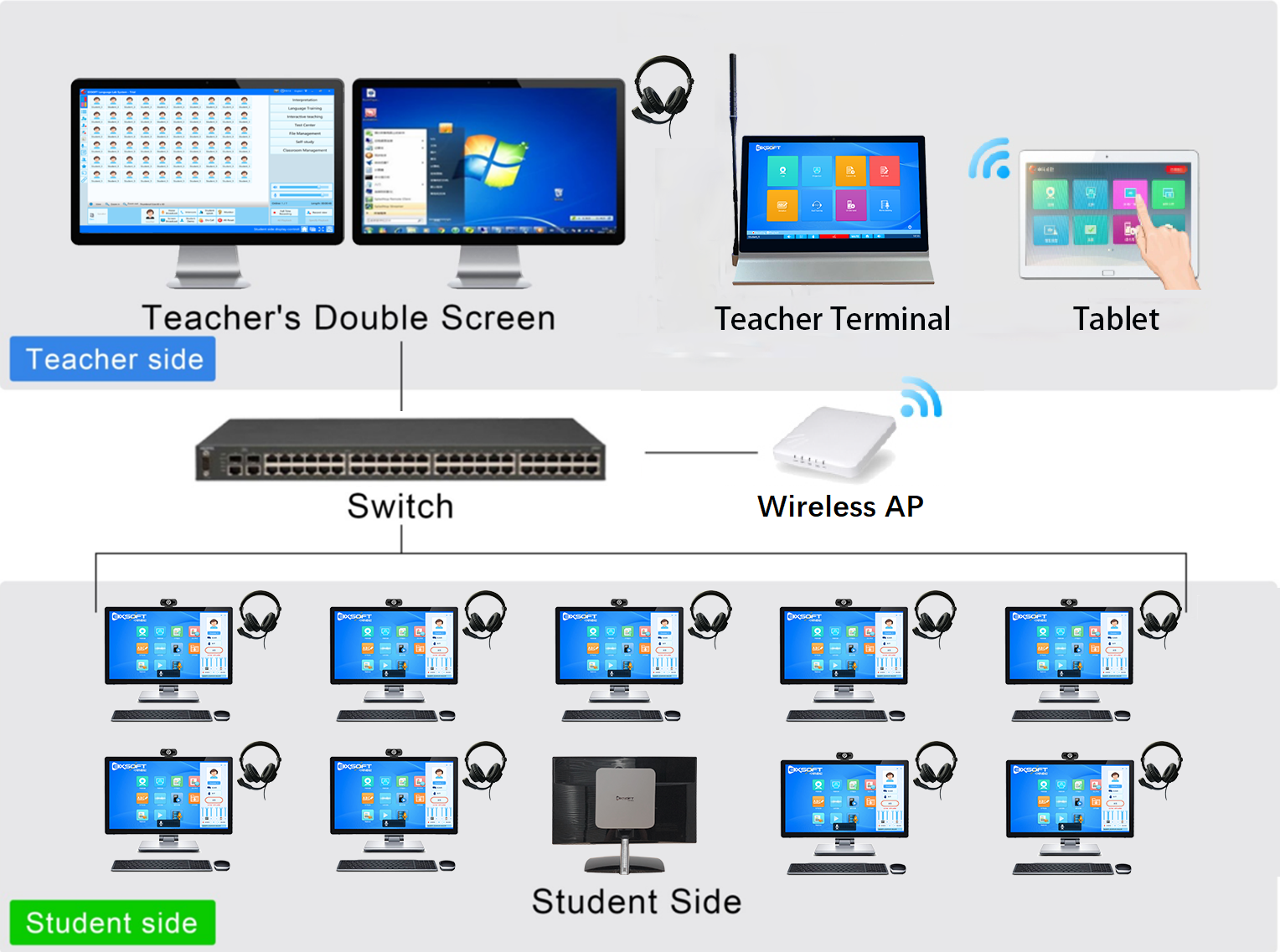
Windows & Android Host Model
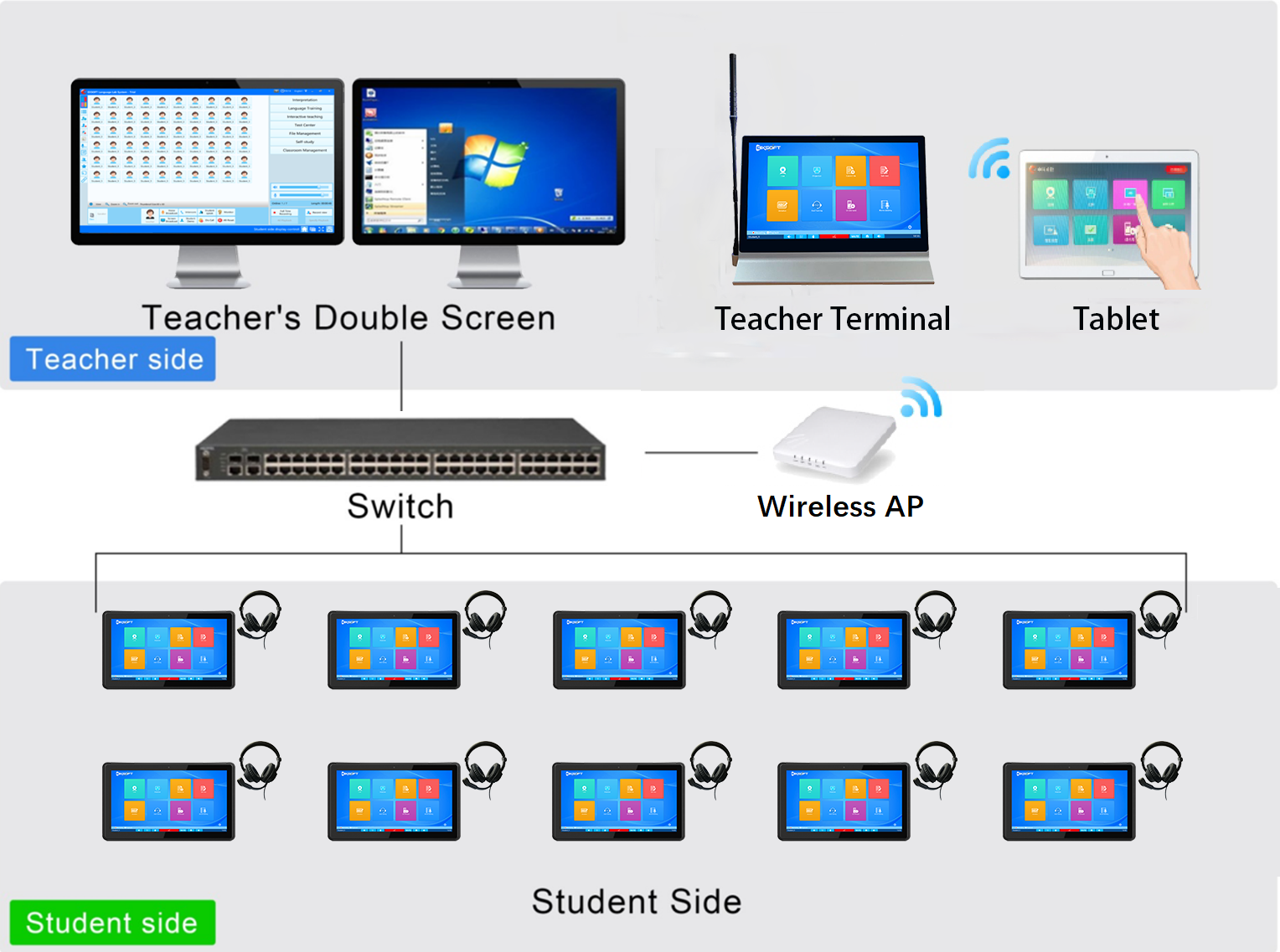
Android Touch Model
Hardware for Language Lab
1.Cloud Language Lab
Easy to manage os system and software without lose qualification

2.Windows Language Lab
Based on Windows computer, software solution!

3.Android Touch
Use experience as same as Tablet, with Cable, teacher side based on Windows
4.Android Host
Student Based on Android machine, with Cable, teacher side based on Windows
5.Wireless Language Lab
Support Windows laptops, tablets, cellphones, connect with wireless(WIFI)
Features
Friendly User Experience
has been updated for thousands times to promote excellent
friendly user experience. For example, teacher intercom with certain student, the teacher only needs
to click the speaking button will be fine, cause the certain student can click the speak button by
student-self.
Friendly User Experience
Has been updated for thousands times to promote excellent
friendly user experience. For example, updated Android NAV to Language Lab function to improve
excellent friendly user experience.
Teacher Mobility
Project to teacher side large screen, Teacher can remote
teacher side with tablet, Broadcast screen to all students.
Role Demo(Intercom with camera)
Visualization role-playing dubbing exercises, the teacher
designated any student to play the role, the film screen and the "actor" screen broadcast to all
students, to achieve immersive oral listening and speaking practice, one students can be a model the
close-up view can be broadcasted to the teacher and all students;
Role Play
1. Oral practice in group by following video or audio;
2. Support dual-track recording, after recording you can select 4 playback modes:left channel, right
channel, mix, and left-right
Dictation
Dictation training, teacher can utilize video and audios, to
help teachers effectively improve and test students listening and writing ability.
Teacher controls the playback speed, students can enter the answer in text box and submit, spelling
results are compared with the standard answer and get the student's grades.
Oral training
Through the vivid audio and video content to create oral
listening and speaking atmosphere, system make pause sentence by sentence, repeat, read, waveform
comparison, variable speed playback and so on, can effectively improve students oral ability.
Movie dubbing
Original audio playback: Dictation training function with
variable speed and constant pitch function: automatic segmentation of video and audio, slow playback
for beginners at 0.5-1.0 times speed, and enhanced playback for 1.0-2.0 times speed for skilled
students, support video and audio files in most mainstream formats;
You can choose whether to display subtitles and waveforms according to the level of the student and
the difficulty of the material;
Dubbing playback can choose three kinds of playback modes: original sound, dubbing, and simultaneous
playback of original sound and dubbing, to meet the needs of proper dubbing training.
Double Track recording
1. Supported recording voice of teacher and students,
included mic and playback;
2. Support dual-track recording, after recording you can select 4 playback mode: left channel, right
channel, mix, and left-right
Oral Examination
1.Supported professional oral examinations, included
headset testing, register, examination etc, recording as mp3 format.
2.Supported CET-4,CET-6,TEM-6,TEM-6,HSK,MTI,CATTI etc.